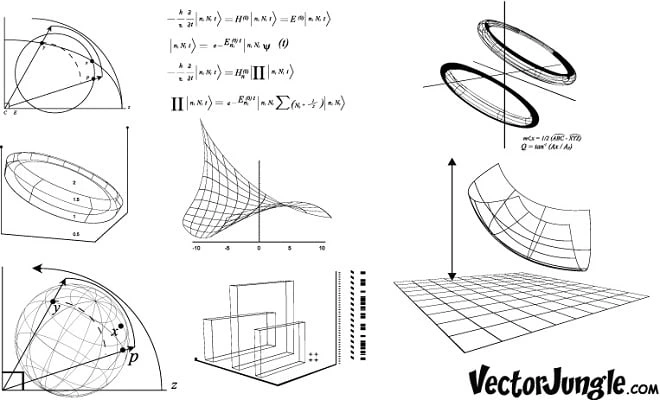Artwork Format Top Tips
Artwork format required
When it comes to asking for visuals and ordering your merchandise, making sure your artwork is in the right format will help to speed up the process.
Ideally, the final formats we need are either:
- EPS (Encapsulated PostScript Vector Graphics File) or
- High Resolution PDF (Portable Document Format)
- AI (Adobe Illustrator Artwork)

If you don’t normally work with artwork files, these terms may seem quite technical. But in essence, the artwork is saved as a vector file. Which means it can be scaled up and down to the correct size to fit your branded product without loosing resolution. The artwork files should have all ‘paths outlined’ so that we have full access to your design. We can then use your files straight away and create production ready visuals for your approval.
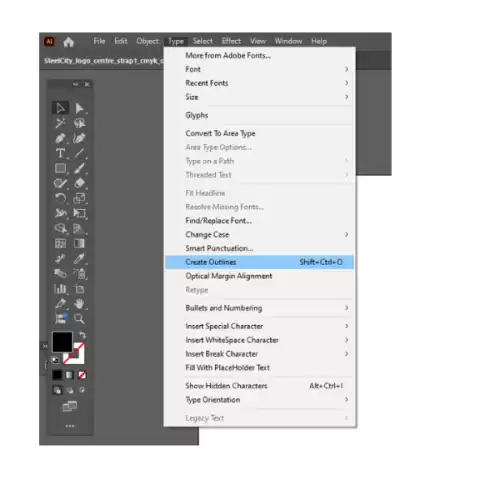
Send your brand guidelines
If you are unsure whether your artwork is in one of the above vectorised files, simply send us your brand guidelines or brand book. Often this is all we need as it should include your logo embedded in the correct format.
Send your logo
Equally, your brand logo will probably have been supplied by your graphic designer in one of the formats above. So if you send your original high resolution logo that should be all we need.
What if I don’t have a high resolution logo or brand book?
In certain circumstances, there just aren’t the above file formats available. You may have a low resolution JPEG/JPG, JFIF or PNG. Don’t worry, we can organise for your logos to be redrawn and made into a usable format for the print ready version at a very low cost. Any design tweaks that you might want to make, we are able to do all that for you.
If you only have your logo but would like to add some additional information to your branding such as the website or phone number, we can also include this as part of our process.
The Artwork Proofing Process
Once we have your artwork in the right format and have been given your go ahead, we will produce visuals (also known as mock ups) of your design. These visuals will be complete with your branding and any extra information you want to include. This is called the artwork proofing process. It is the first and essential step for us to ensure you are completely happy with how everything looks before we go on to produce your branded products. Once you have approved your visual, we will then inform the manufacturers to commence producing your items.

Artwork Formats In More Detail
It can get slightly confusing with all these technical artwork terms, when all you want is a visual of your branded gift! So we have put together a bit more information for those of you who want to get up to speed!
What is a vector file?
There are two kinds of image file types – vector and raster. Vector files are images that are composed by a number of paths and points on a grid. This means that the files themselves are small, however the images are infinitely resizable. They will never appear pixelated, no matter what size they are scaled up to. Vector files are therefore more versatile for certain types of tasks such as creating logos, icons, charts or any hard-edged graphics. For example, a vectorised logo can be resized to fit an exhibition banner without any resolution issues, and equally, reduced to fit a promotional pen. The most common types of vector files are .AI, .EPS, .PDF and .SVG.
What is a raster file?
A raster file is made up of coloured blocks known as pixels. Unlike a vector file, raster files can’t be resized considerably without losing some of their resolution. They are composed of a fixed number of these coloured blocks and so will appear pixelated when stretched to fit a larger space. It is important then, to make sure your raster files are saved in the exact dimension required. Photographic images are typically saved as raster files and used for the web or in printed catalogues. The most common types of raster files are JPEG/JPG, PNG, GIF and TIFF/TIF.

What do the file format extensions actually mean?
AI (Adobe Illustrator Artwork)
Like EPS files, AI files are composed of vectors. The AI format is therefore ideal for creating logos and icons, and are commonly chosen for print media and digital graphics. AI files are also editable in Paintshop Pro.
EPS (Encapsulated PostScript Vector Graphics File)
An EPS file is made and formatted in Adobe Illustrator. It is an older type of vector graphics file than the more modern file formats like .ai as it does not support transparency in the same way. As Illustrator is based on vectors, EPS files can be enlarged without becoming pixelated, unlike a jpeg or png file. An EPS file can contain both text and graphics.
PDF (Portable Document Format)
A PDF file is an electronic document containing text and/or graphics. You can view and print the file using Adobe Acrobat. If it is made editable, the file can be opened within a design software and altered.
What do we mean by “paths outlined”?
As mentioned above, vector images are made of paths. If you have a specific font that you have used within the image, we need the text to be converted to paths rather than a font. This means the paths are outlined into vector shapes and so the text is locked, and can no longer be edited. When the vector file is reopened by our printers, we want them to be able to see the text in your artwork, which may not be possible if it is saved as a font (they may not have the font in their library).

Colour
Colour will also be part of the initial conversation we have with you when planning your branded merchandise. Your brand colour plays a key role in creating a cohesive and professional look across your promotional items. We’ll explore how your brand colours are represented and advise on which product colours will best complement them.
If you’re selecting multiple items for a marketing campaign, it’s important to consider how different materials can affect colour appearance. For instance, a PU notebook and an RPET travel mug may both be blue, but due to their material differences, the shades may vary slightly.
There are two key approaches to consider:
- Neutral Product Base
Opt for a product in a neutral colour like white, black, or grey, and use your logo or artwork to inject your brand colours. This is a versatile option that often works well across different materials. - Pantone Matched Products
For a more exact match, you can choose Pantone matched promotional items. This ensures consistency with your brand guidelines and delivers a sleek, unified look.
For a more detailed explanation, watch our video below.
We are happy to answer any further questions you may have about artwork formats and our artwork process. You can call the team on 0114 275 4150 or contact us here.